| Navigation | Support |
|---|---|
| Get started | Contact |
| Commands | Report bug |
The only discord media player you'll ever need. Listen to music, radio and podcasts with your friends on discord
| Command | Description | Aliases |
|---|---|---|
| /website | Get website link | No aliases |
| /stop | Stops the bot and clears the queue |
disconnect
dc
|
| /help | Get started by typing /help | No aliases |
| /commands | Display all available commands | No aliases |
| /move | Move the bot to your current voice channel | No aliases |
| /skip <amount> | Skips a number of songs |
s
next
|
| /rewind <amount> | Rewind to previous songs in queue | No aliases |
| /remove <name> | Removes song from queue | No aliases |
| /clearqueue | Remove all the songs from the queue including the current song |
clear
|
| /queue | Displays the queue |
q
|
| /shuffle | Shuffles the queue | No aliases |
| /pause | Pauses the current song | No aliases |
| /loopSong <on/off> | Turn song looping on or off |
loop
|
| /playoverride <URL> | Same as /play but skips queue and plays song directly |
po
|
| /radiooverride <URL> | Same as /radio but skips queue and plays radio station directly |
ro
|
| /podcastoverride <URL> | Same as /podcast but skips queue and plays podcast directly |
pco
|
| /addToQueue <position> <song> | Insert a song into the queue at <position> |
insert
|
| /play <Search term / URL> | Plays a song or playlist from the URL. Youtube and spotify are supported. Leave <URL> empty to play the current song |
p
|
| /radio <Search term> | Play music from a radio station |
r
|
| /podcast <search/id> | Play a podcast from Listen Notes by name or id |
pc
|
| /info | Displays an popup with info about the current song |
i
|
| /save <Name> <URL> | Makes an alias for <URL> as <Name> | No aliases |
| /deletesave <Name> | Delete alias <Name> | No aliases |
| /listsaves | Get a list of all saved urls | No aliases |