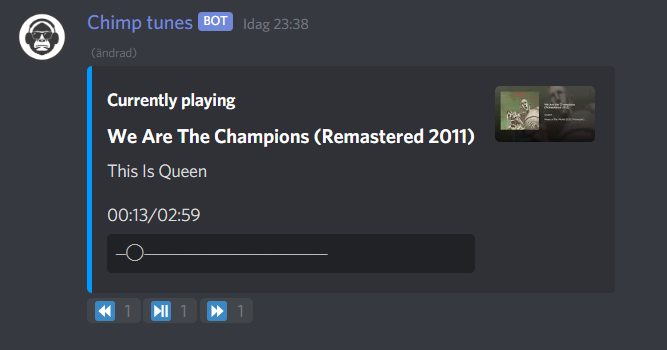| Navigation | Support |
|---|---|
| Get started | Contact |
| Commands | Report bug |
The only discord media player you'll ever need. Listen to music, radio and podcasts with your friends on discord
To start using the bot on your server, click the link below to invite it!
Make sure the bot has all required permissions. The required permissions are; joining voice channels and reading and sending messages. The bot will only listen for commands in channels that it can send messages in.
For interactive controls media controls; adding and removing reactions, reading message history and managing messages are also required.
Play a song by typing %play <Search term / URL> in a text channel where the bot is able to send messages. Pausing can be done with %pause and to skip songs type %skip <Number of songs to skip>
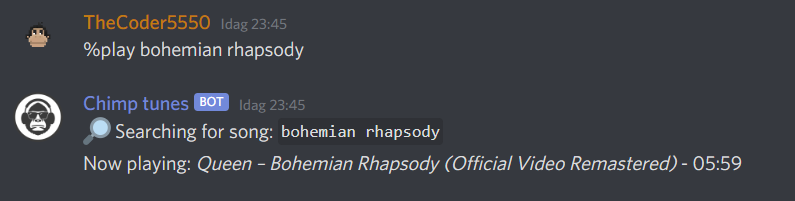
When your are done listening, type %stop and the music will stop and the bot will leave to voice channel.
Info about the current song can be found by typing %info. This will show basic info such as song name, artist ang length.
If the bot has permissions, reactions will show up under the message which the user can press to rewind, pause and skip songs